ARCOS Knowledge Base
Submit a Certification Correction
If additional information is needed before certifying the equipment, DIRC will send an e-mail request to the registered account email address. In the ARCOS web portal, the “Pending” column will show “Pending Site Response” for the relevant equipment certification request.
- If information needs to be clarified, please respond to the e-mail.
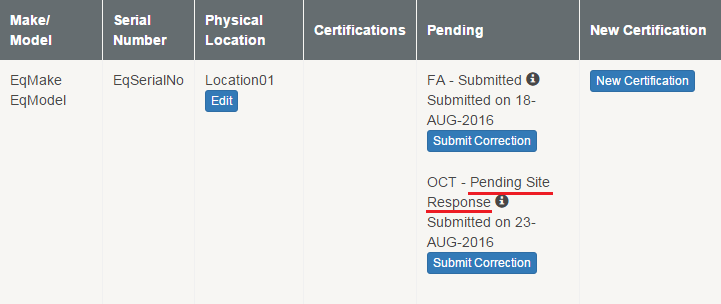
- If images need to be uploaded again, select the “Submit Correction” button for the pending certification request.
- Follow the steps in Request equipment certification for an image type to submit a corrected request.
Note: Select the same Certification Level as the original request.