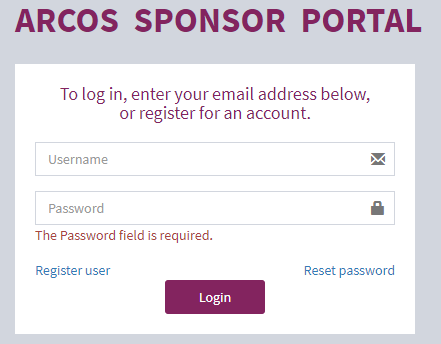ARCOS Knowledge Base
Login to ARCOS Sponsor Web Portal
- Open a web browser to https://arcos.doheny.org/sponsor
- Enter User ID (registered account email address) and password.
- Select the “Login” button.
- If your password has expired or you have been issued a temporary password to log in, you will be prompted to change your password.
- Enter the current password.
- If your password has expired, enter your current password into the Current Password field.
- If you received a temporary password by email,
- Carefully select and copy the temporary password from the email sent to the registered account email address.
- Paste the temporary password into the Current Password field.
- Enter and confirm your new password, in the fields as indicated.
Note: Password formatting criteria is shown in the dialog box. - A confirmation screen will be displayed.
- Click OK to continue logging in to ARCOS.