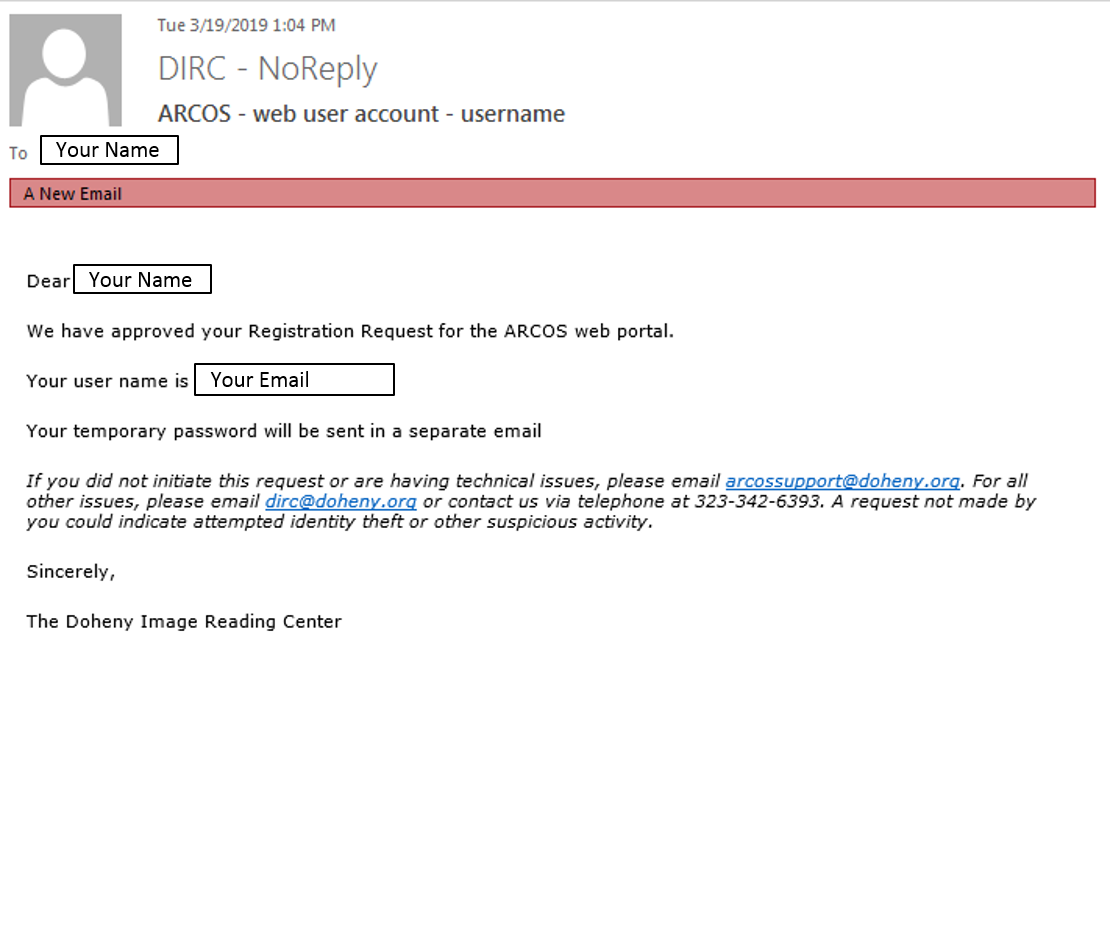ARCOS Knowledge Base
Register for a Sponsor Web Portal User Account
- Open a web browser to https://arcos.doheny.org/sponsor
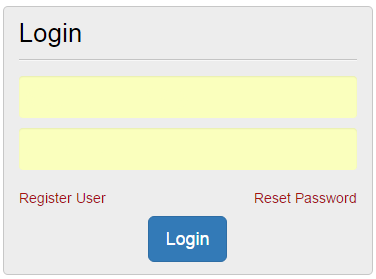
- Select “Register user”

- Complete the User Registration information. All fields must be complete to submit.
- If the account is already registered, you will receive the following message:

- You may login to the registered account, or
- Register another account, or
- Contact the DIRC project manager to be added to another study
- If the submission is successful, you will receive the following message:

- If the account is already registered, you will receive the following message:
- A request confirmation will be sent to the specified e-mail address
- When the account is approved, two successive notification e-mails will be sent.
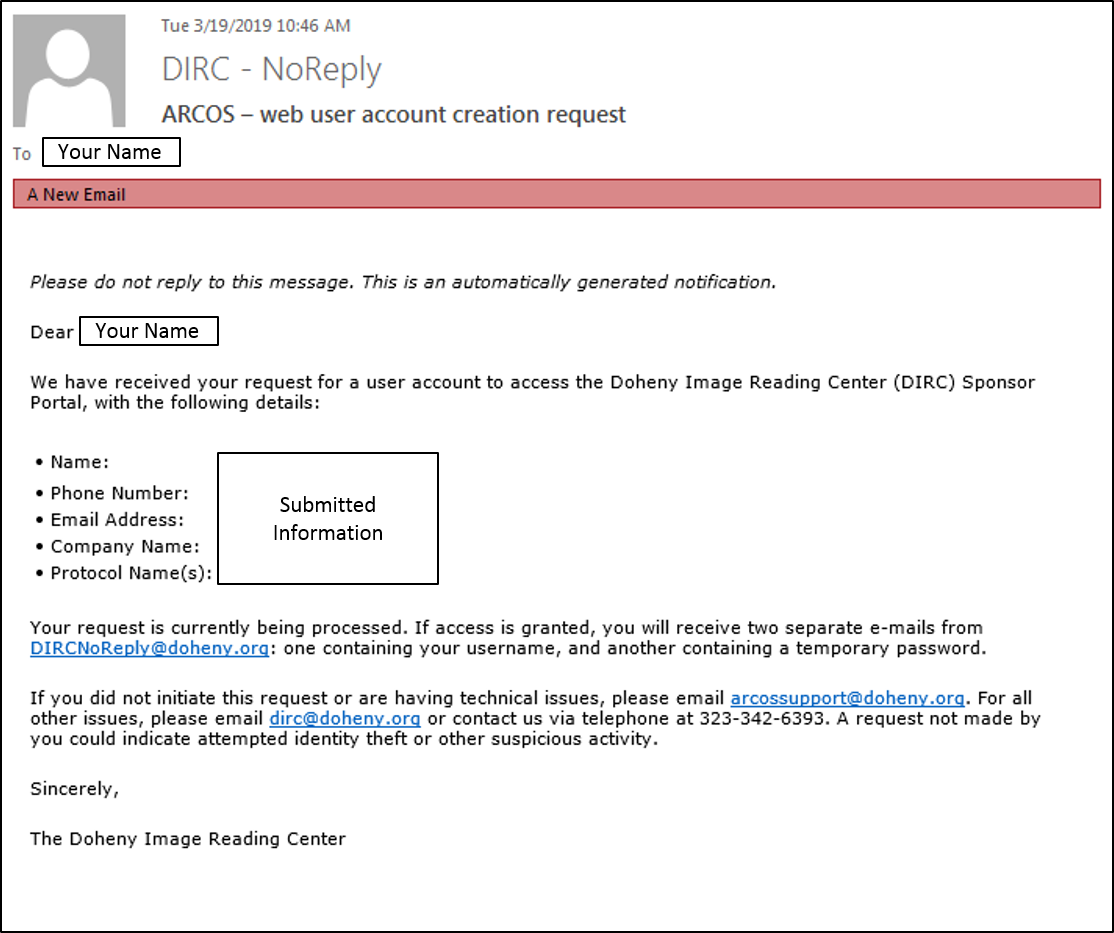
- Username notification
- Temporary password notification