ARCOS Knowledge Base
Patient Visit Management Overview
Each column in this matrix represents a modality that is prescribed by the study protocol. The sample image below shows several modalities. Example: If only two modalities are prescribed, only those modalities will be shown.
Each row represents a patient visit that is prescribed by the study protocol. Greater or fewer scheduled visits will create greater or few rows than represented by the image below.
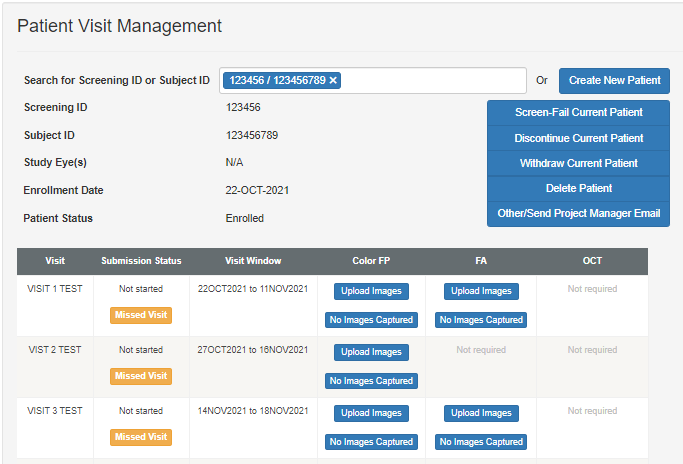
- Each row represents a patient visit.
- Each column represents a specific modality relevant to DIRC’s role in the study.
- Each cell of the above matrix represents an image modality for a given patient visit.
NOTE: If a study requires patient screening, only the first visit in the schedule will display options. Upon enrolling the patient into the study and providing a Subject ID for the patient, the remainder of the options will display for each of the scheduled visits.- When the modality is required for the visit, options are displayed for the user to upload images or mark that no images were captured at that visit.
- When the modality is not required for the visit, no options are displayed.
- If the visit did not occur, select “Missed Visit” to inform DIRC that no images will be submitted.
- Background informational messages:
- “Not required” – Modality/Visit is not needed, as defined by the study Protocol.
- “Not started” – No images have been uploaded for this visit for any modality.
- “In Progress” – Some images for this visit have been uploaded under at least one modality, but none of the visit images are released to the DIRC for processing.
- “Submitted” – All visit images are submitted to the DIRC for processing.
- After all required modalities for a visit have either images uploaded or have been marked as no images captured, select the “Submit to DIRC” button in the Submission Status column to be submitted to the DIRC.
Note: No images will be processed by the DIRC until the visit is submitted.